Instagram is one of the most popular social media platforms worldwide. However, users often encounter the “The link you followed may be broken, or the page may have been removed” error. This error typically occurs when a link within Instagram does not lead to the intended destination. Understanding the root causes of this issue can help users resolve it efficiently.
Common Causes of the Broken Link Error
1. Incorrect URL
The most common cause of the broken link error is an incorrect URL. This can happen if there is a typo in the link or if the link has been shortened incorrectly.
2. Removed Content
If the content linked to has been deleted or the user who posted it has deactivated their account, Instagram will not be able to locate the page.
3. Privacy Settings
Instagram profiles set to private or restricted can prevent users who are not followers from accessing certain links.
4. Broken Redirects
Sometimes, links redirect to another page that no longer exists, causing a broken link error.
Steps to Fix the Broken Link Error
1. Verify the URL
Check the URL for typos or errors. Ensure that it matches the original link exactly. If using a shortened link, try accessing the full URL.
2. Check Content Availability
Verify whether the content or account linked to is still available. If the content has been deleted or the account deactivated, the link will remain broken.
3. Adjust Privacy Settings
If you own the linked content, ensure your privacy settings allow the intended audience to view the link. For private accounts, the user must be following you to access the link.
4. Use Reliable Link Shorteners
If you must use a link shortener, opt for reputable services to avoid issues with broken links.
Advanced Troubleshooting Methods
Clear Browser Cache
Clearing your browser cache can resolve many issues related to loading errors.
Steps to Clear Cache:
- Open your browser settings.
- Locate the privacy or history section.
- Select “Clear browsing data.”
- Choose the time range and select “Cached images and files.”
- Click “Clear data.”
Update the Instagram App
Ensure that you are using the latest version of the Instagram app. Updates often fix bugs that can cause issues with link accessibility.
Contact Instagram Support
If the problem persists, reaching out to Instagram Support can provide additional assistance. They can investigate issues on their end that might be affecting link functionality.
Preventative Measures
Use HTTPS Links
Always use HTTPS links instead of HTTP to ensure security and reliability.
Monitor Link Analytics
Use link analytics tools to monitor the performance and functionality of your links. This can help you identify and fix broken links promptly.
Regularly Update Content
Regularly check and update your linked content to ensure it remains available and relevant.
Conclusion
Encountering the “The link you followed may be broken” error on Instagram can be frustrating, but it is often resolvable with a few simple steps. By understanding the common causes and following the outlined troubleshooting methods, users can effectively address and prevent this issue, ensuring seamless navigation and engagement on the platform. Regular maintenance of links and content will further mitigate the chances of encountering such errors in the future.
Also, take a look at following articles –
What To Do If Your Instagram Account Is Suspended or Disabled
How to Recover Deleted Instagram Account

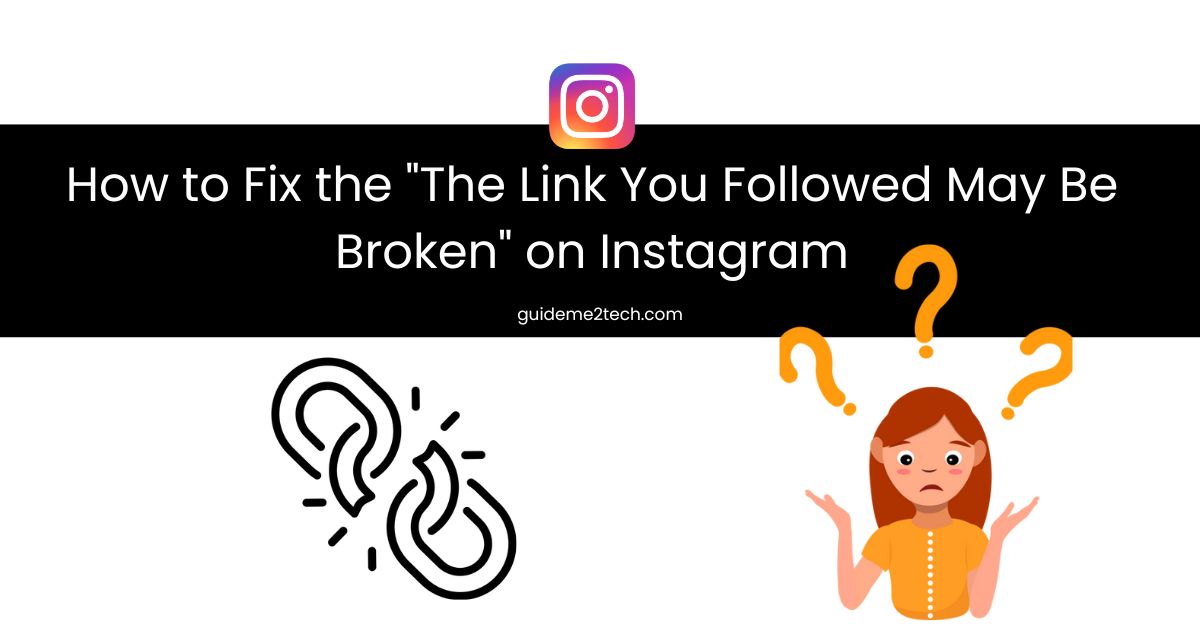
1 thought on “How to Fix the “The Link You Followed May Be Broken” on Instagram”